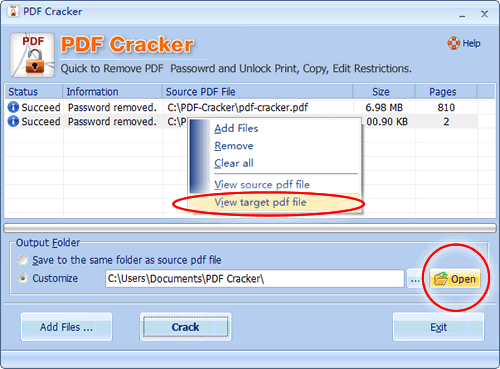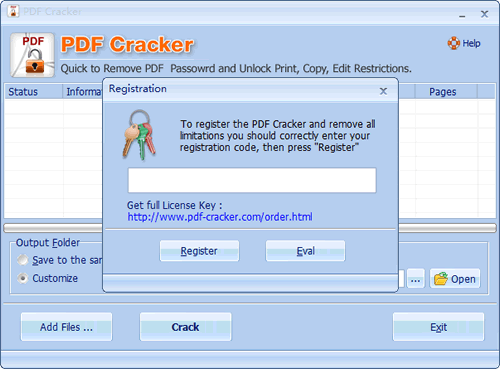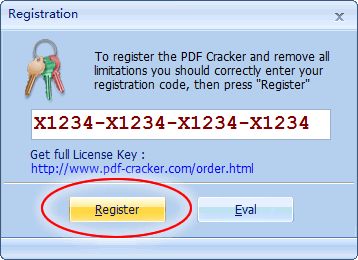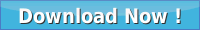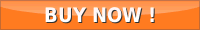How to use PDF Cracker?
Welcome to PDF Cracker, the award-winning PDF Password Removal software. With PDF Cracker, you will be able to:
Decrypt protected Adobe Acrobat PDF files that have an "owner" password set, preventing the file from being edited (changed), printed, text and graphics from being selected (and copied into the Clipboard), or annotations and form fields from being added/changed. This chapter will guide you to get started with the software within the next few minutes.
1) Run PDF Cracker from "Start Menu -> Programs -> PDF Cracker".
2) Click the "Add Files" button to open the pdf documents in the file list. Also
allows drag and drop files.
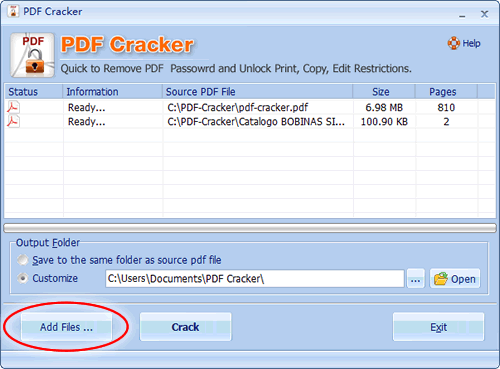
3) Click the "Crack" button will Decryption PDF Files.
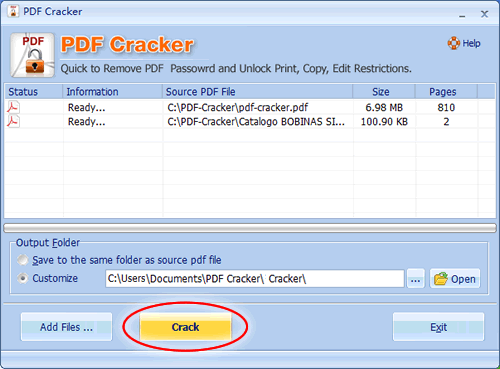
4) Cracking PDF password...
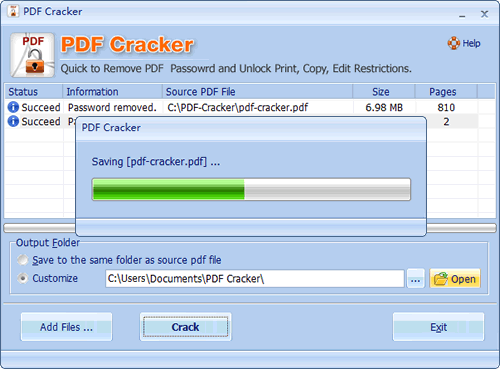
5) Open target PDF file or target folder.